Below we have few screen shot of Xperia-Duos Rom running on Samsung Galaxy Y Duos so have a look.
Screenshots:




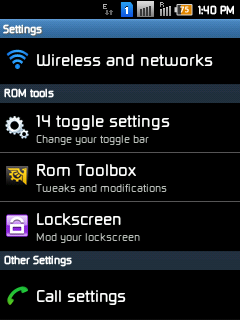
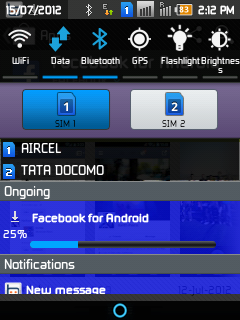
FEATURES:
- CUSTOM KERNEL WITH INIT.D SUPPORT
- ROOTED
- DEODEXED
- BUSYBOX INTEGRATED
- APP2SD - BASH SHELL SUPPORTED
- NANO TEXT EDITOR INSTALLED
- UNSECURED BOOT.IMG
- XPERIA S FONTS - XPERIA S BOOTANIMATI ON WITH CUSTOM SOUND
- XPERIA S AUDIO FILES
- XPERIA S WALLPAPERS (HD)
- 14 TOGGLES (WITHOUT FLASH LIGHT)
- MODIFIED SETTINGS
Warning:Download:
Use at your own risk we will not be held responsible for any damage to the device.
- Rom(not mirrored) - Xperia for Duos.zip
- Clockwork MOD for galaxy y Duos get it from - HERE
- First of all backup your System using Clockwork MOD
- Then Place the downloaded file in root directory of SD card and not inside any folder and turn your phone off.
- Now your phone must be booted in recovery mode to boot in recovery mode press and hold Volume Up + Home Button + Power Button all together.
- Then from the menu select "Apply Update from SDCard" and navigate to root directory choose Downloaded Clockwork MOD the file is "CWM-try1.zip" for galaxy y duos, Now you enter into CWM successfully you should Wipe Data and Cache to make this Custom ROM Work Properly.
- when Wiping Data and Cache is over select "Select ZIP from SDCard" from the option and navigate to root directory and select the custom ROM Xperia Duos which is "Xperia
- for Duos.zip" and the process will begin let the process complete.
- When the patching is completed Reboot your Phone by selecting "Reboot System Now".
- First boot may take a bit longer time the normal so keep passions.












+v3.1.2+APK.jpg)




1 comments:
Thank you for your feedback!
Post a Comment